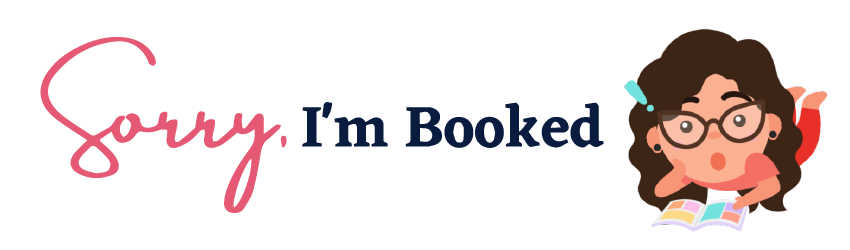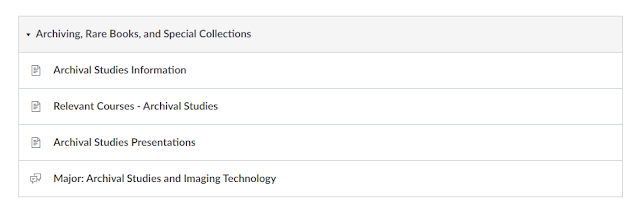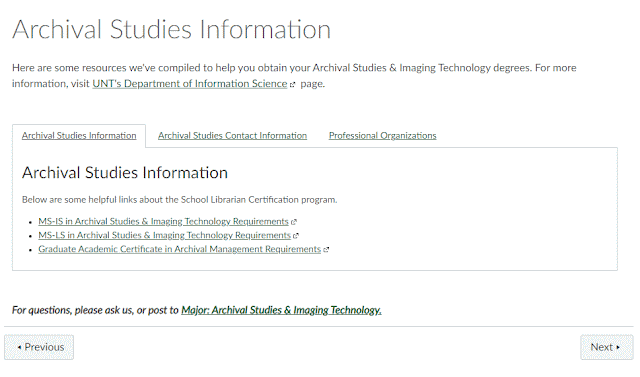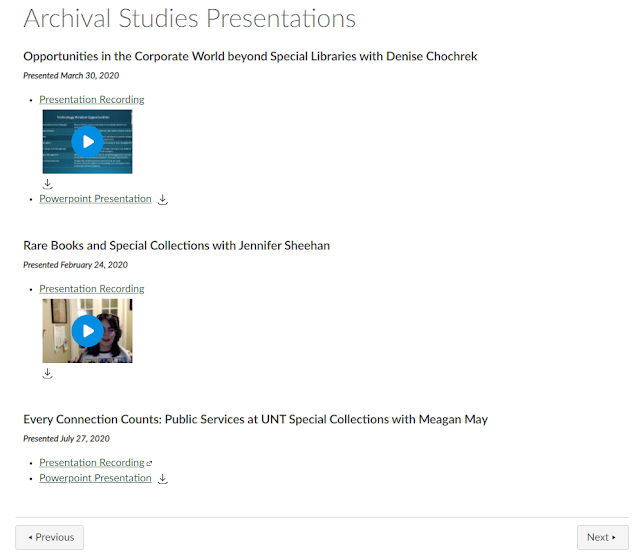It's been a while since I've posted. Here's a video of my 30-minute audio edit session sped up to one minute.
First LMS Course is Live!
It's taken me approximately 800 years but my first official LMS course is now LIVE! Woo! It's all about using My Workspaces in IHS Engineering Workbench so it's nothing fancy. It has some hotspots where staff need to click in a certain spot to continue through the course but that's about it.
Still, now I know the process of setting up the SCORM stuff, submitting it to our HR department, and using interactivity within videos. In the future, I can incorporate even more elements to make it (hopefully) more engaging.
UNT LISSA Canvas - Pages
Throughout my time as a UNT LISSA Officer, I have been updating the Canvas classroom. I absolutely love organizing files and making information more easily accessible. Now that my time is coming to an end, I wanted to document the various ways I have updated Canvas so that members can easily find needed information.
As I mentioned in my previous entry: UNT LISSA Canvas - Modules, I updated the modules in Canvas so that members could easily find information. As I started rearranging pages into modules, I thought that it would be helpful to create new pages to fill in any gaps. To keep the number of pages to a minimum, I found a template on the Canvas Community board that I used throughout the modules to keep the look consistent. The template "body" is tabbed so that information can be displayed on the same page without adding to the length of the page. It also allows for the "header" and "footer" of the page to stay the same as the tabs are switched for consistency.
As you can see in the gif below, the heading referring students to the UNT Career Center stays the same no matter which tab they click. Similarly, the bottom sentence directs members to the Career Questions discussion board so they can interact with other members to get their feedback.
UNT LISSA Canvas - Modules
Throughout my time as a UNT LISSA Officer, I have been updating the Canvas classroom. I absolutely love organizing files and making information more easily accessible. Now that my time is coming to an end, I wanted to document the various ways I have updated Canvas so that members can easily find needed information.
Modules
The first thing I organized within Canvas was the modules. Some of the modules were already created before I became an officer but I thought that they could be a little more organized and easy to navigate.
The Introduction Module already had a page to Meet the LISSA Officers, but I added a page for new members to Get Involved & Stay Connected. A simple Calendar of Events page quickly tells students what events are planned for the semester. I added the already created Introduction discussion board to the module so that students could easily introduce themselves and learn about other members as a first step to joining the classroom. Towards the end of the academic year, I added a page that highlighted the open officer application so that members could easily express their interest in leadership. Finally, I added the already created Ask a LISSA Officer discussion board so those who were interested in becoming an officer had a specific place to ask questions regarding their preferred position.
One of the modules I created from scratch was the Department of Information Science. As all majors fall under this category, it seemed that it would be important information for our members to have.
I included a page with hyperlinks and contact information for the department; a link for the UNT academic calendar; undergraduate, master's, and doctoral programs, and more. Information on UNT scholarship and financial aid has its own page as does Practicum and Field Experience. The Student Success Information page includes writing and research resources as well as more UNT helpful links.
For Career Information, there was already some information in Canvas but organized it under them ain Career Information page and I added the page on Practicum & Field Experience and the two discussion boards: Career Questions and Professional Document Feedback.
I also created the Professional Development module from scratch so that students could easily find conferences and webinars to attend. The Professional Organizations page lists various professional organizations with links to their webpage and student membership fees. The Conferences, Webinars, Recordings page has a list of upcoming conferences, webinars, and recordings. The Professional Resources page includes a list of handy professional resources that information science students might find useful such as HathiTrust, Rare Book School, and the Online Dictionary for Library & Information Science. The Professional Development Discussion board gives students a platform to ask about which students are planning on attending conferences or for students to give a heads-up on upcoming ones.
After the general information, modules are organized alphabetically by major. The Major modules all follow the same basic outline: information on the program, relevant courses, presentations, and a discussion board.
Differing Ideas of Digital Preservation
As a developing field, what digital preservation means can be different depending on the type of organization. Consider the data created in different disciplines such as the various sciences and humanities. What do these disciplines expect to preserve?
Consider a personal field of interest and the data produced. Briefly discuss the data that needs to be preserved. (Examples of fields of interest: art, photography, geology, chemistry, history, sociology, genealogy, dance, language, literature --- choose what interests you!)
Before starting UNT, I was a research assistant in a psychology laboratory. One of the projects we were working on was called Selfies for Science. The goal of the project was to help human facial recognition by creating an ethnic, diverse database. Participants would sign a waiver, answer a questionnaire, come into the lab, scan their student ID, and then we would take headshots of them in various lighting, poses, and facial expressions. We’d take video of them moving their head from left to right and walking down a hallway. Finally, we’d ask them to submit two selfies (without a filter) that were taken at least six months apart.
In this situation, each participant had 96 items (e.g., photos, video) that corresponded to them but that had to be anonymized. Data we had to save included the person’s name, randomized participant number, all 96 items, student ID, and signed waivers. Metadata we had to be sure was also included was the distance the camera was set away from the participant (e.g., close, medium, far); the facial expressions of the participant (e.g., happy, sad, scared, angry, neutral); the lighting condition (e.g., bright, neutral, dark); facial pose (e.g., front, profile, slightly turned). In addition to the metadata of the photos, we also need to save the participant features data (e.g., hair color, length, distinguishing marks). There are probably other data I’m forgetting now.
In this case, as much information as possible is expected to be preserved because the lead researcher is interested in sharing the data with other researchers. Though the Selfies for Science project was aimed at creating a more diverse, ethnic facial database, other projects that can be done with the data are numerous. In order to make research easier for others, (meta)data is preserved so that those who use to use or download the data can use the items for their research accordingly.
Metadata VS Schema
This week you were introduced to two terms - Metadata and Schema. Many times these terms seem to be used interchangeably. Please describe two (2) examples that illustrates the difference.
Metadata is information about data. According to the Online Dictionary for Library and Information Science, there are three types of metadata: descriptive, structural, and administrative. Each type helps provide information on the data itself. Different types of data can have different types of metadata. For example, a book can have metadata such as page number, physical book dimensions, whether there are illustrations, maps, etc. However, a piece of art in a museum would need to have very different metadata such as medium, physical dimensions, time period, creator, etc.
A schema is the structure of the metadata. It provides information on how the metadata is set up, which fields are mandatory, and what each field of metadata contains within. It is like a map of the information so that users can input metadata uniformly. It also explains the relationships between different fields. Metadata schemas have been created for broad use, for example, Dublin Core which is adaptable enough to be used for various objects. Data that need very specific information and therefore a specific schema has also been created, for example, the Cataloging Cultural Objects (CCO) schema for visual art and media.
If we were to catalog the Mona Lisa some metadata information might include:
Title: Mona Lisa
Painter: Leonardo Da Vinci
Medium: oil painting
Created date: 1503-1507
Subject: portrait of a female
Location: Louvre
If we were to catalog this into a CCO schema, it might look something like this:
Class: painting
Work Type: painting
Title: Mona Lisa
Creator display: da Vinci, Leonardo | Role: painter
Creation date: Earliest:1503 Latest:1507
Description: Portrait of a female, slightly smiling.
Current Location: Louvre. Paris, France.
New Job, Who Dis? Part II
From Intern to Coordinator
I received some very exciting news recently...I was asked if I wanted to stay on at SwRI as a regular employee!So today was my first official day as a regular employee. My time at SwRI has been great - I've learned so much about the library and have even learned about myself. For instance, I would not have thought that I liked working with rare books. Turns out, I am fascinated by their history and loved putting the virtual exhibit together.
I've worked a lot of different types of jobs in my life but this is the first job that truly fits; not only what I can do now, but one that will allow me to learn and grow as well. The fact that librarianship is ever-changing is part of what drew me to the profession, to begin with. But the fact that I can use my skills in Adobe and video (at my current skill level) and not feel intimidated that I cannot create advanced, complex work is perfect. I love that I can be both creative and logistical. I like that I'm allowed to try different things, learn about areas that interest me, and that I get to work on multiple projects.
Beyond thrilled to be in an environment where I can apply my skills and experience to aid the various amazing projects going on here.
"...It is the journey that matters, in the end"
Last Week of the Practicum Last Week of the Practicum This week was the last week of the UNT practicum. Because I have to write a short reflective essay, I won't add any mushy stuff here. Just wanted to officially document the end of another semester!
Famous Mathematician Virtual Exhibit This week we decided to make the Famous Mathematician exhibit live. Because I created the website, I had to go back and add the Google Analytics tracking codes. Now, we can track visitors to each page. Each hyperlink also received its own tag, so we can also see which tidbit of information people were most interested in. Were they interested in the Galilean moons or in the film, Pi? Did people want to read up on Jerry Tarkanian, or unlike me, do they already know who he was? I'm curious to see how many people view it and what the overall impression is.
We won't announce the audio tour until we get our lobby monitor. But that is more or less ready to go.
On Friday, my boss, my co-worker, and I received an email from the staff newsletter saying that they wanted to run a short story on the virtual exhibit. Awesome! I'm honestly glad that they gave us the questions because I'm a horrible interviewee and pep-talker. My answers in person would have been "Uhh...I don't know, I just did it." They asked what we are most excited about and the opportunities that this now presents.
LMS Training Now that we have a few on-demand tutorials in the bag, my boss wants me to start thinking of providing LMS training. At work, staff can take different online courses through our own LMS system. The system then counts the points or hours of each course to show that we're continuing our professional development.
After watching the Lynda.com course on hotspots in Camtasia, I thought I should try to start an LMS course. Because this will be my first hotspot-making-quiz-adding video and because we'll want to submit this to our LMS system, of which I know nothing about, I figured I would spend this course working on the technical aspects as opposed to the content.
For this first training, I've decided to call it Scopus Basics. Though I will re-record each section, I'm borrowing heavily from the on-demand tutorials already created. Based on the progression of this course, some learning objectives will move around. However, I think by going about this route,
I can work out any technical SCORM-type kinks and then focus on new content for the next installment.
TLA Launch: Week 5
This was the last week of TLA Launch. We discussed Change Management. We focused on the REDUCE acronym based on the book, The Catalyst: How to Change Anyone's Mind by Jonah Berger. It stands for Reactance, Endowment, Distance, Uncertainty, Corroborating Evidence. Examples were given of how to lessen the fear of change and get more people on board with them. For example, providing a menu of change options so that staff feels they have agency over the change. One option I never thought of was to "harness freemium" which is like a free trial to get others on board. If you are confident and have done the work necessary, the change should bring about a positive effect. Once people give that free trial a test run, they can see for themselves that the change is warranted.
Overall, I think the program was useful. We were the first cohort to do the program virtually, so some of the lessons had to be converted appropriately. It was nice that for a lot of the breakout sessions we were divided into similar libraries, though I always got lumped into the academic library group. Which wasn't a problem, per se, but I couldn't relate to everything discussed. I feel like five weeks was such a short time to adequately cover all topics. The topics they chose to cover (Emotional Intelligence, and Influence; Communication & Crucial Conversations; Team Work & Collaboration; Equity, Diversity, & Inclusion; and Change Management) are very substantial and a five-week course over any one of them probably wouldn't cover everything necessary. So in that sense, it was nice to get an overview of these important workplace topics. The teachers did provide further reading and did emphasize that they were always open to more questions. They also stated that they might have a reunion meetup since it's a lot harder to network virtually and it would be nice for us to meet each other in real life.
TLA Launch: Week 4
This week during TLA Launch, we discussed equity, diversity, and inclusion. First, the teachers went over the definitions of each, which is great because I always get equity and equality mixed up. They had a cartoon to help visually explain the differences, which did help.
In a breakout room with other academic/special librarians, we made a TRIZ list so that we could hypothetically achieve the worst result imaginable when it comes to an EDI workplace. The list was segmented into Direct Report, Peers, and People You Report To. It was eye-opening to see just how many of the things listed were happening at a previous place of employment. Seeing the columns of segments made it abundantly clear that there is never just one negative issue in a toxic workplace. The negative traits trickle down and out.
On our collaborative slide, we listed a bunch of different ways workplaces are not EDI, from the obvious, showing favoritism, to less obvious ones like hiring homogenously. As we looked over our list, we were asked to highlight on the slide and reflect on those in which we may be complicit. Many people highlighted working in silos, not being a team player, and being disconnected from employees. I've done some of these myself and it just drove the point home further that even if you're trying to mind your own business and ignore the issues, your reactions to them just add to the overall culture. The lesson provided some great food for thought.