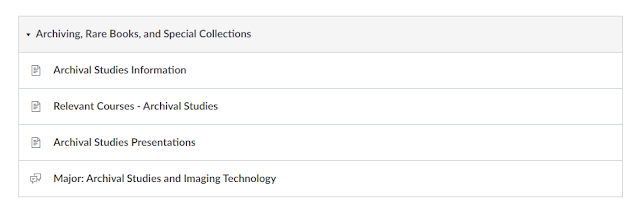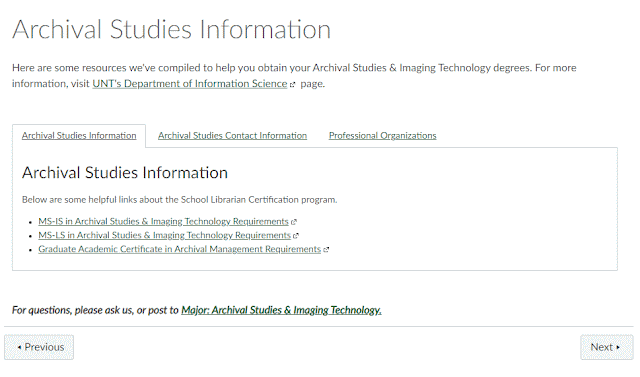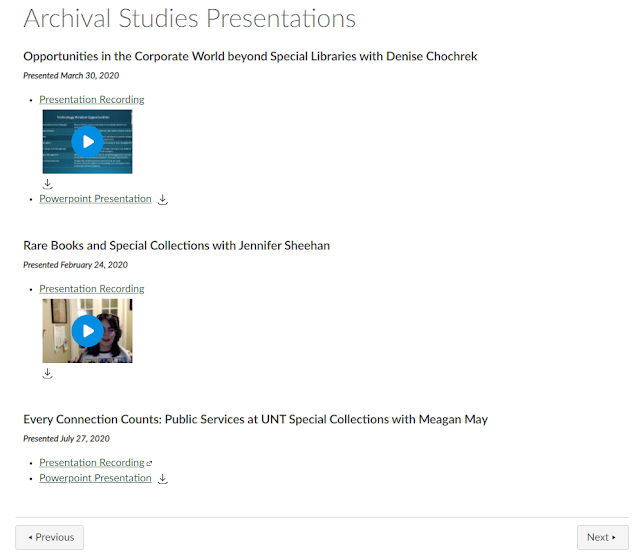Throughout my time as a UNT LISSA Officer, I have been updating the Canvas classroom. I absolutely love organizing files and making information more easily accessible. Now that my time is coming to an end, I wanted to document the various ways I have updated Canvas so that members can easily find needed information.
Modules
The first thing I organized within Canvas was the modules. Some of the modules were already created before I became an officer but I thought that they could be a little more organized and easy to navigate.
The Introduction Module already had a page to Meet the LISSA Officers, but I added a page for new members to Get Involved & Stay Connected. A simple Calendar of Events page quickly tells students what events are planned for the semester. I added the already created Introduction discussion board to the module so that students could easily introduce themselves and learn about other members as a first step to joining the classroom. Towards the end of the academic year, I added a page that highlighted the open officer application so that members could easily express their interest in leadership. Finally, I added the already created Ask a LISSA Officer discussion board so those who were interested in becoming an officer had a specific place to ask questions regarding their preferred position.
One of the modules I created from scratch was the Department of Information Science. As all majors fall under this category, it seemed that it would be important information for our members to have.
I included a page with hyperlinks and contact information for the department; a link for the UNT academic calendar; undergraduate, master's, and doctoral programs, and more. Information on UNT scholarship and financial aid has its own page as does Practicum and Field Experience. The Student Success Information page includes writing and research resources as well as more UNT helpful links.
For Career Information, there was already some information in Canvas but organized it under them ain Career Information page and I added the page on Practicum & Field Experience and the two discussion boards: Career Questions and Professional Document Feedback.

I also created the Professional Development module from scratch so that students could easily find conferences and webinars to attend. The Professional Organizations page lists various professional organizations with links to their webpage and student membership fees. The Conferences, Webinars, Recordings page has a list of upcoming conferences, webinars, and recordings. The Professional Resources page includes a list of handy professional resources that information science students might find useful such as HathiTrust, Rare Book School, and the Online Dictionary for Library & Information Science. The Professional Development Discussion board gives students a platform to ask about which students are planning on attending conferences or for students to give a heads-up on upcoming ones.

After the general information, modules are organized alphabetically by major. The Major modules all follow the same basic outline: information on the program, relevant courses, presentations, and a discussion board.